Ditto intro
Another entry in the tedious series about my personal productivity tools.
Ditto is my transcription app. It’s a Python app using FastAPI for the web parts.
Overview
The goal with Ditto is to take scans (usually of journals) and make it easy to transcribe them a page at a time. Same idea as Unbindery, though scaled way, way down: single-user instead of crowdsourced, a simplified workflow, and it only supports one project at a time so I don’t spread my limited transcription time too thin. It looks like this:
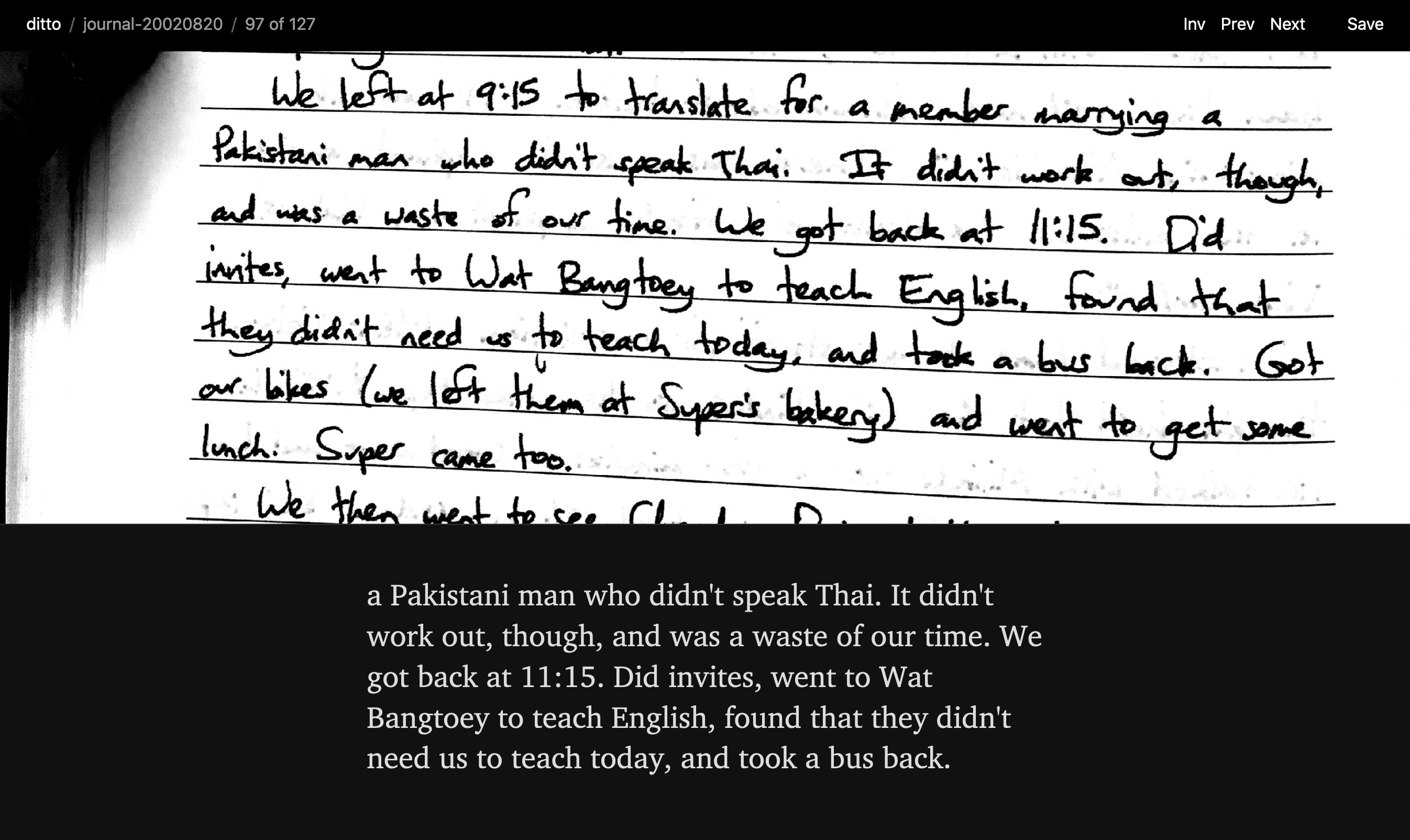
And there’s an inverted mode, which initially seemed like a great idea (dark mode, basically) but I never actually use it, I think because it’s harder to read:
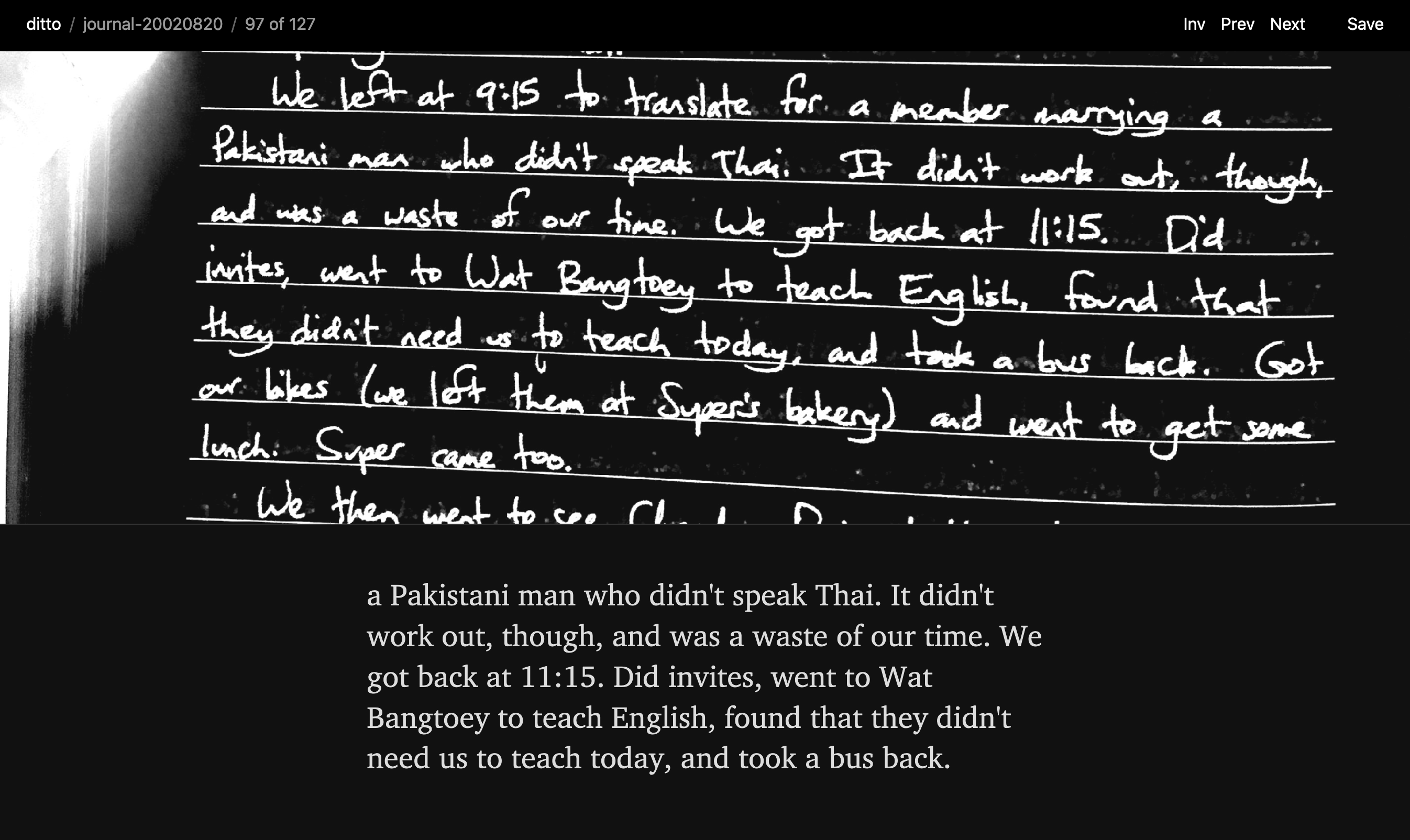
The transcriptions are stored as plain text files in the same directory as the corresponding images.
How I use Ditto
I spend a few minutes transcribing journals each morning as part of my daily routine. (As I finish each volume, I pull the transcribed text files off my server, concatenate them, do some minor formatting, and then import them into Vinci.)
The future
When I made Ditto, one of my goals was to make it work well on mobile so I could have a portable transcription station anywhere I went. It has a responsive design that does work on a phone, but the experience is currently slightly awkward (lots of panning), so I tend to only use it on my laptop. At some point I’d like to try to fix that.
Other than that, though, I’m happy with it. It works well. And it’s small — 340 lines of code. (Which makes me inordinately happy. Small tools are the best.)