Another scripture poster, this time in English, French, German, Italian, Portuguese, and Spanish:
Go with him twain (Matthew 5:41)
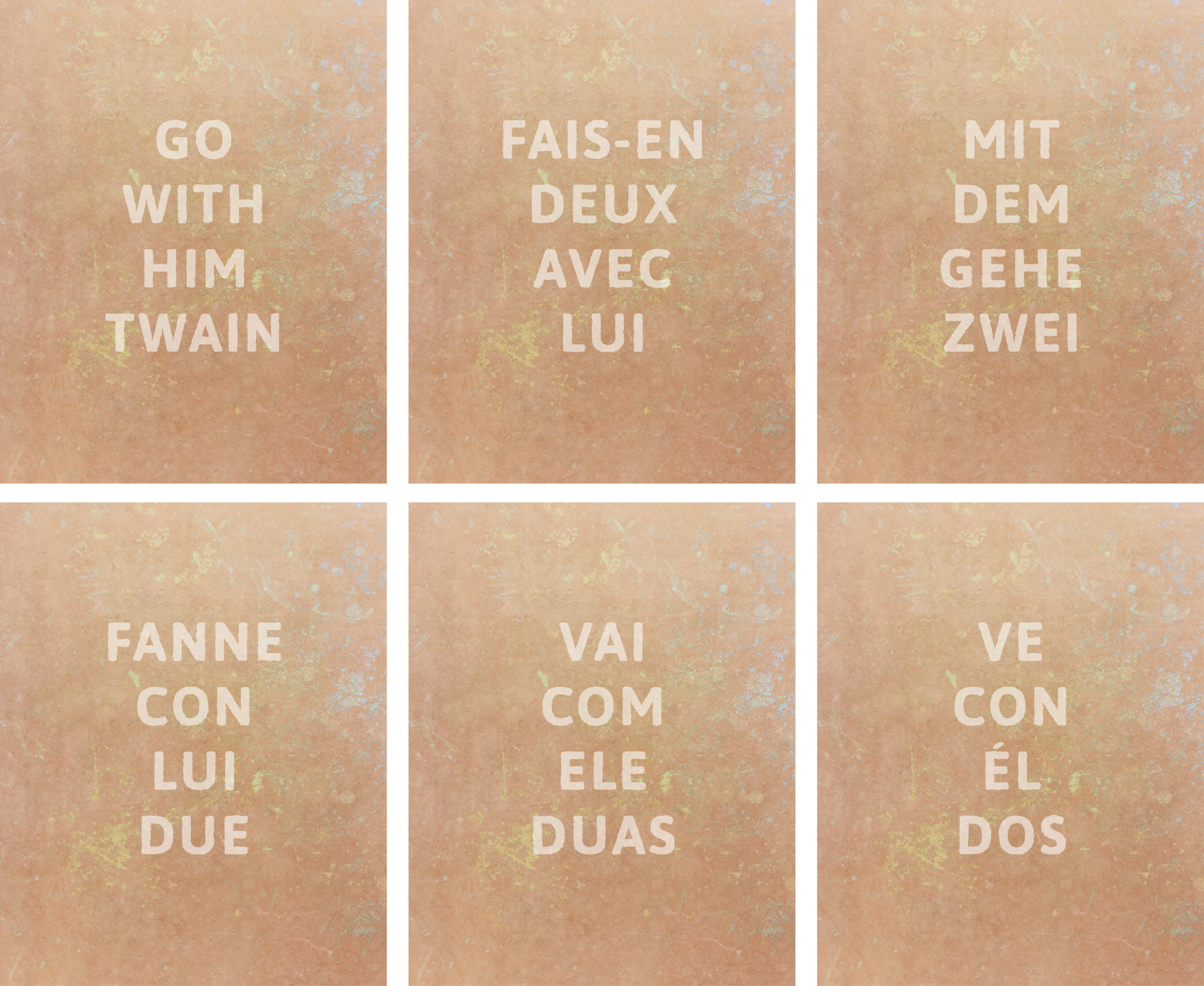
How I made these:
- Make a 4000×5000px background texture in Affinity Photo (lots of layers and blending modes) and save to
go-with-him-twain-bg.png - Lay out the text in Figma (900×1125px frame, bold Asap font at 126px, 150px line height, 6% letter spacing, white text on black background).
- Export the frame as an SVG,
go-with-him-twain.svg - Add the following to the beginning of the SVG file (after the opening tag) and change the seed values:
<filter id="filter">
<feTurbulence seed="4389" type="turbulence" baseFrequency="0.5" numOctaves="2" result="turbulence2"/>
<feDisplacementMap in2="turbulence2" in="SourceGraphic" scale="2" xChannelSelector="R" yChannelSelector="G" result="disp"/>
<feTurbulence seed="4378" type="turbulence" baseFrequency="0.05" numOctaves="2" result="turbulence" />
<feDisplacementMap in2="turbulence" in="disp" scale="3" xChannelSelector="R" yChannelSelector="G" />
</filter>
<style type="text/css">
path { filter: url(#filter); }
</style>
- Convert the SVG to a 4000×5000px PNG:
/Applications/Inkscape.app/Contents/MacOS/inkscape go-with-him-twain.svg --export-type=png --export-width=4000 - Erode/dilate:
convert go-with-him-twain.png -morphology erode disk:12 -morphology dilate disk:15 go-with-him-twain-eroded.png - Composite:
convert go-with-him-twain-bg.png \( go-with-him-twain-eroded.png -normalize +level 0,55% \) -compose screen -composite go-with-him-twain-composite.png(I usually do this in Affinity Photo but I wanted to try using Imagemagick) - Upscale to 8000×10000px with Real-ESRGAN:
./realesrgan-ncnn-vulkan -i go-with-him-twain-composite.png -o go-with-him-twain-full.png -s 2 - Add noise (8% monochromatic) in Affinity Photo and export final PNG (I could do this in Imagemagick, need to port it over)