Gate intro
Yet another entry in the seemingly endless series talking about my personal productivity tools.
Gate is a small quick entry app for my phone. It’s a Go web app, and the name comes from it being a gateway to my other apps. I used to use Drafts, but when it switched to a subscription model I decided to do my own thing (which worked out well for me, since I was able to make other customizations I’d long been wanting to make).
Overview
The main screen looks like this:
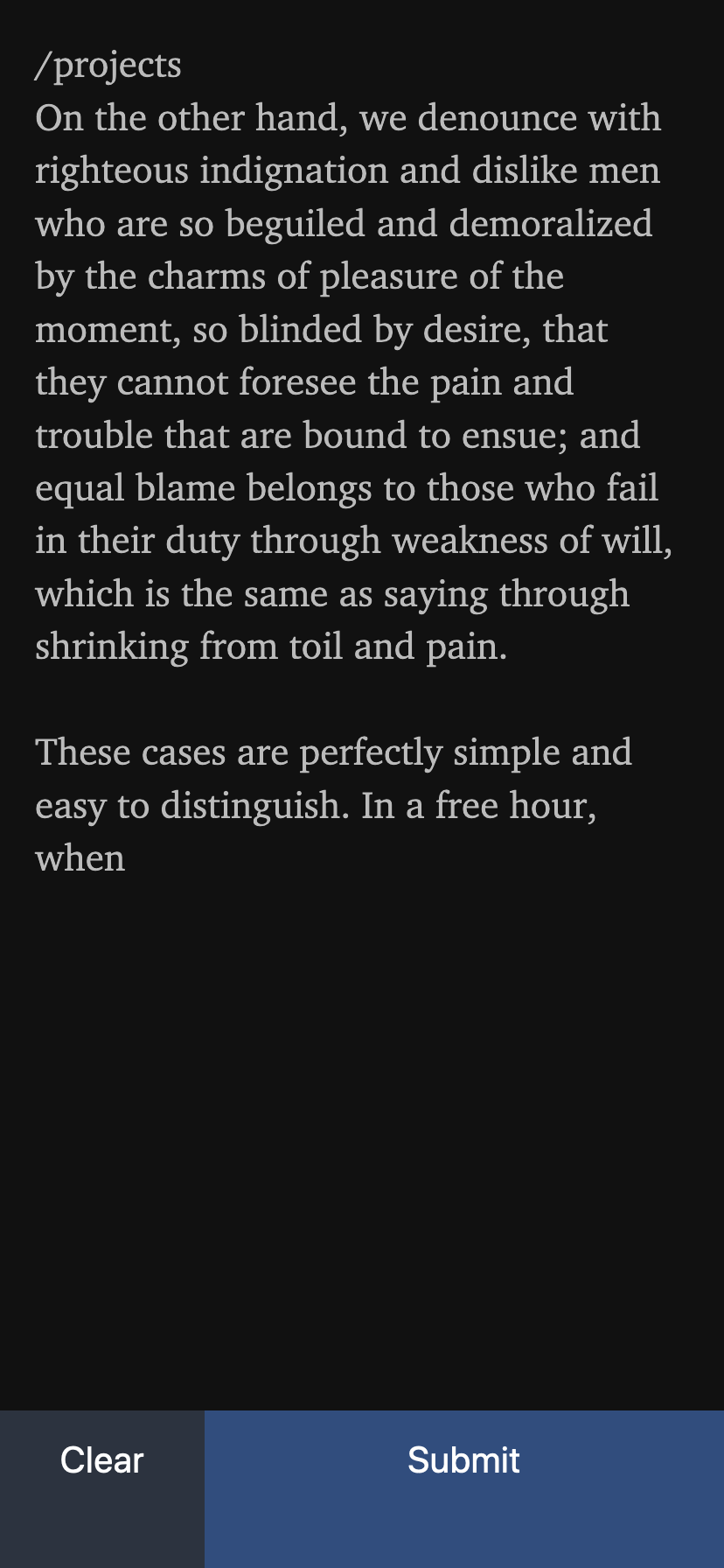
Just a textbox and some basic controls at the bottom. When I tap the Submit button, it opens up a dialog with options for where to send the contents of the textbox (the payload):
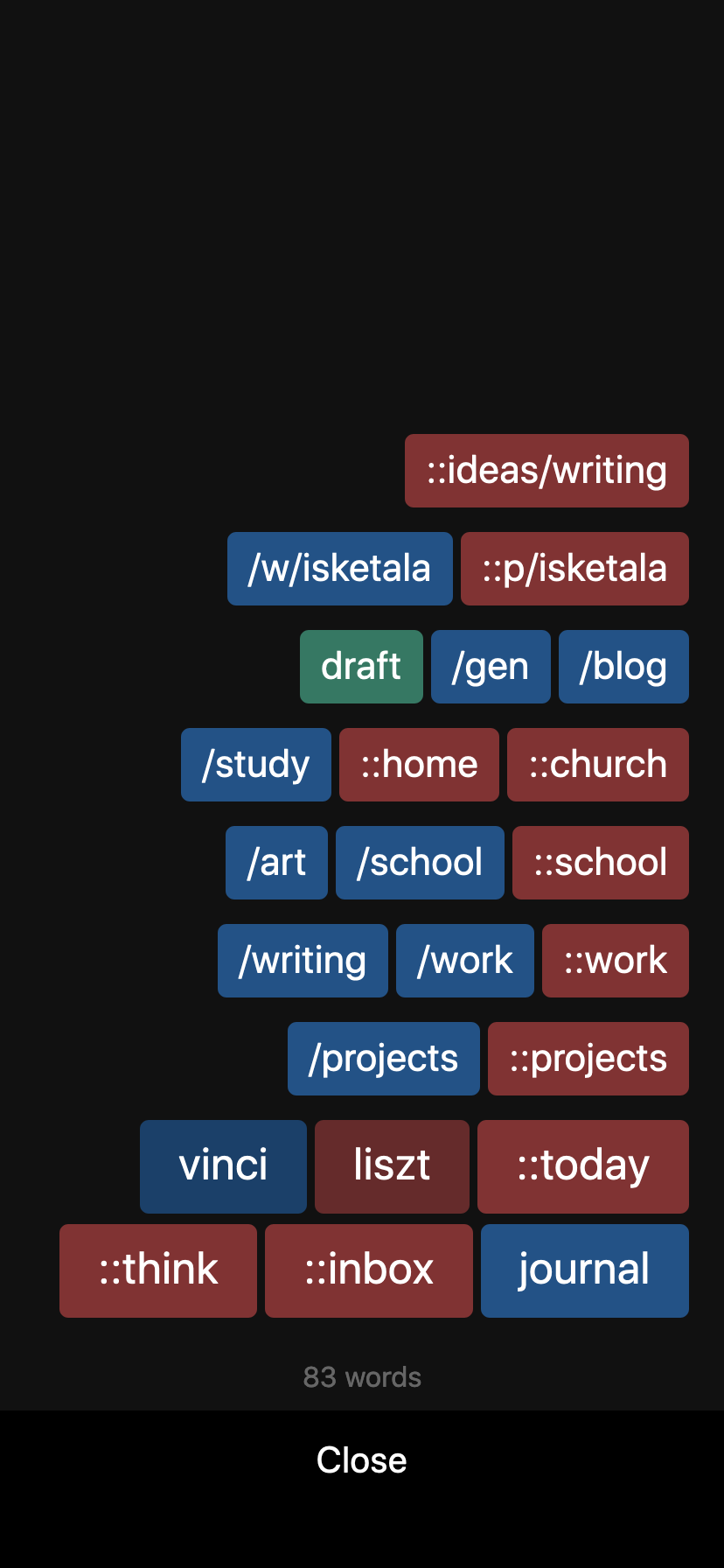
Red buttons go to Liszt, blue to Vinci, green to Slash. And this is why I have the text-based payloads in all those apps.
How I use Gate
I have it saved as a PWA to the homescreen on my phone, nestled safely in my dock. I use it all the time. (I suppose I could use it from my laptop web browser as well, but I have Quill for that use case, so I never do.)
The future
I’m happy with the app itself. There are, however, some recent bugs with text controls in PWAs in iOS Safari where the keyboard either won’t come up or can’t be dismissed, but that’s out of my control. Hoping those get fixed soon (they didn’t crop up until sometime in the last year or so, I think).