Ministering changes scratchpad
- Demo
- Download code Version 0.2 (zip with HTML, CSS, & JavaScript)
What it looks like
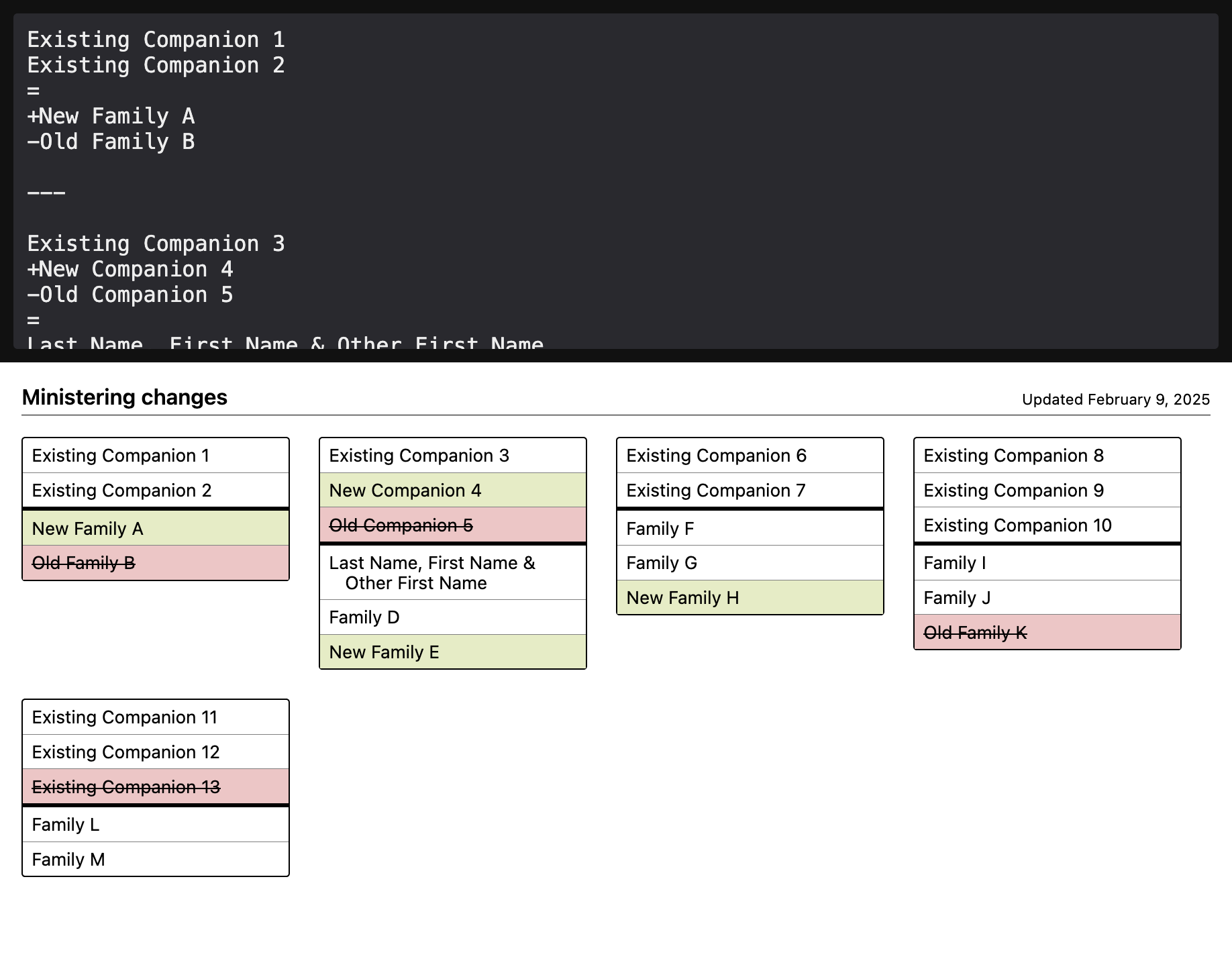
The exported PDF:
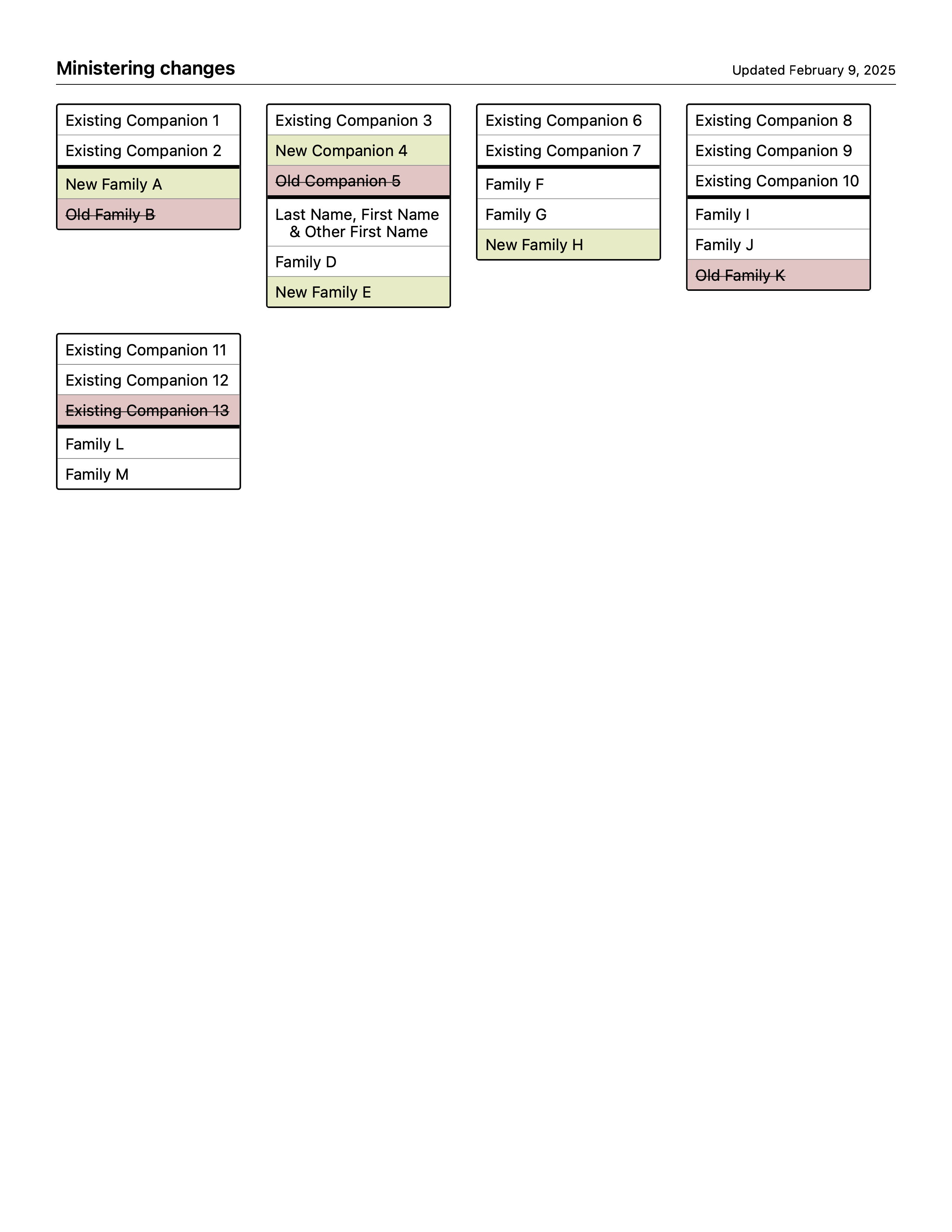
Usage
- Enter text in the textarea at the top
- One companion or family per line
- Companionships can be separated by blank lines and/or
--- - Use
=to switch from companions to families - Put a
+at the beginning of the line to get a green addition background - Put a
-at the beginning of the line to get a red removal background - Print to PDF
- Your input is saved to local storage in your browser, so reloading the page should preserve what you’ve entered before. (Note that if your browser’s local storage gets cleared, whatever you’ve entered before will also get cleared.) If you clear out the textarea entirely, reloading the page will autopopulate the textarea with the example input.
Example input
Existing Companion 1
Existing Companion 2
=
+New Family A
-Old Family B
---
Existing Companion 3
+New Companion 4
-Old Companion 5
=
Last Name, First Name & Other First Name
Family D
+New Family EAbout the code
It’s rough, unpolished, unprofessional hobby code. The zip just has the HTML file, the CSS file, and the JavaScript file. You should be able to open the HTML file locally in your browser, or host it somewhere.
Related blog posts
Changelog
- 0.2 (16 Feb 2025): Fixed bug with printing in Chrome
- 0.1 (9 Feb 2025): Initial release of code