Storybook intro
Still another entry in the will-it-ever-end series talking about my personal productivity tools.
Storybook is my fiction writing app. It’s a Python app running Django. The name comes from, uh, books with stories in them.
Overview
First, the dashboard, which lists weekly writing stats and active stories at top and backburnered stories at bottom:
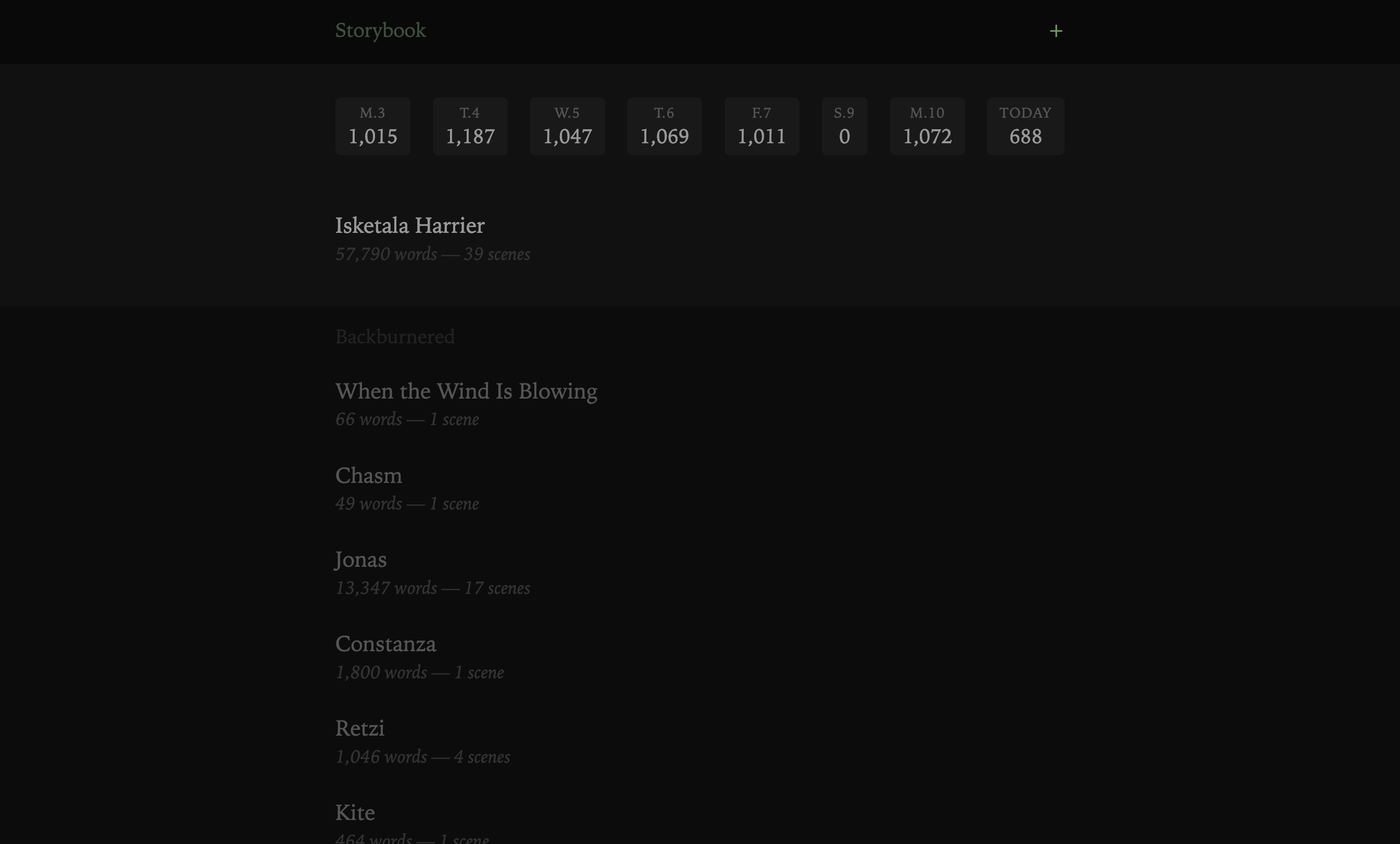
The writing view has a stats bar at top (showing how close I am to meeting my daily 1,000-word goal) and then the textbox for the actual writing:
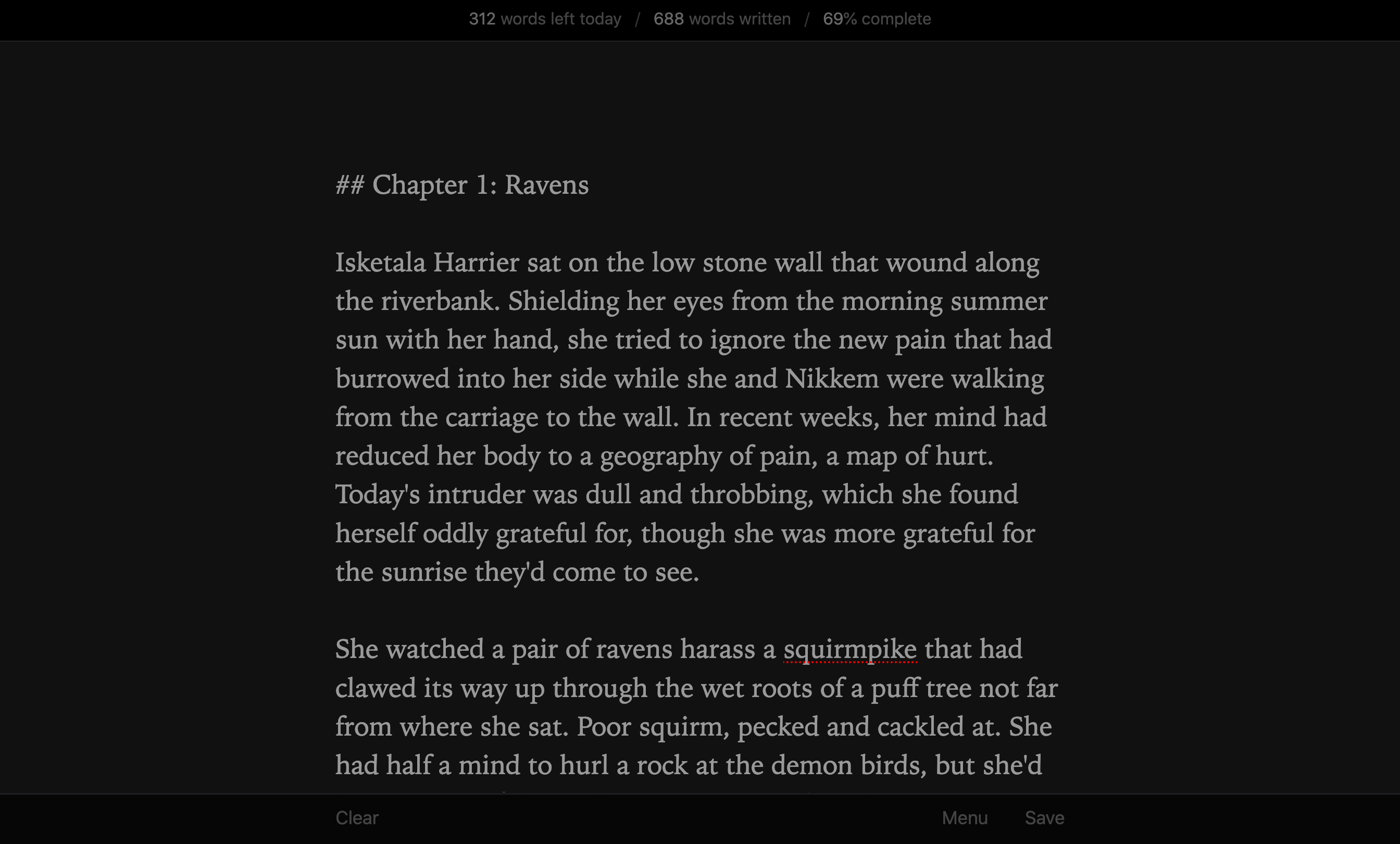
The menu has some overall story stats and an outline (with somewhat vague and hopefully unspoilery scene titles), and some admin links:
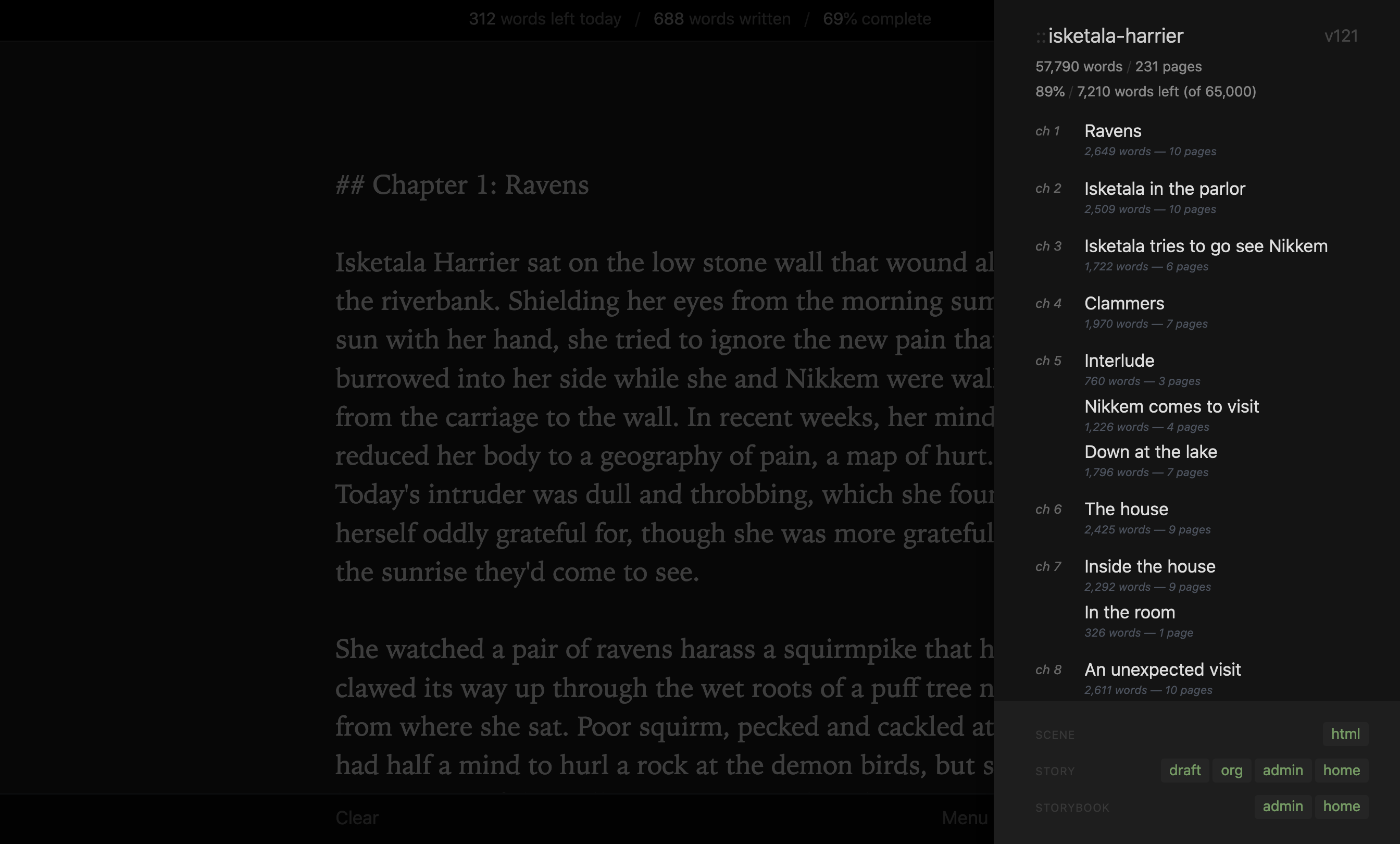
Syntax
As you can see from the screenshots, it expects Markdown. I’ve put in a convention hack where h2 tags (##) delineate scenes. Also, scene titles that begin with “Chapter X” create chapter divisions. (Clarification: a story has a flat list of scenes. The chapter divisions are display-only.)
How I use Storybook
On my laptop, I have it open in Firefox as a pinned tab. On my phone, I have it saved to my homescreen as a PWA.
I mostly avoid using Storybook (cough) but somehow still manage to put in a thousand words a day, one word after another.
There’s a payload syntax so I can send writing from Gate or Quill to Storybook, but I never use it.
The future
Same old story: I’m planning to move it to FastAPI and start using plain text files for storage instead of a database.
At some point I want to refactor the outline UI and add search functionality.