Quill intro
Another entry in the eternally long series talking about my personal productivity tools.
Quill is a quick entry app for macOS and is effectively a desktop version of Gate. It’s an Electron app for now. The name comes from quills being used to write.
Overview
Not much to show here, actually. It looks like this (and the minimalism is very much intended):
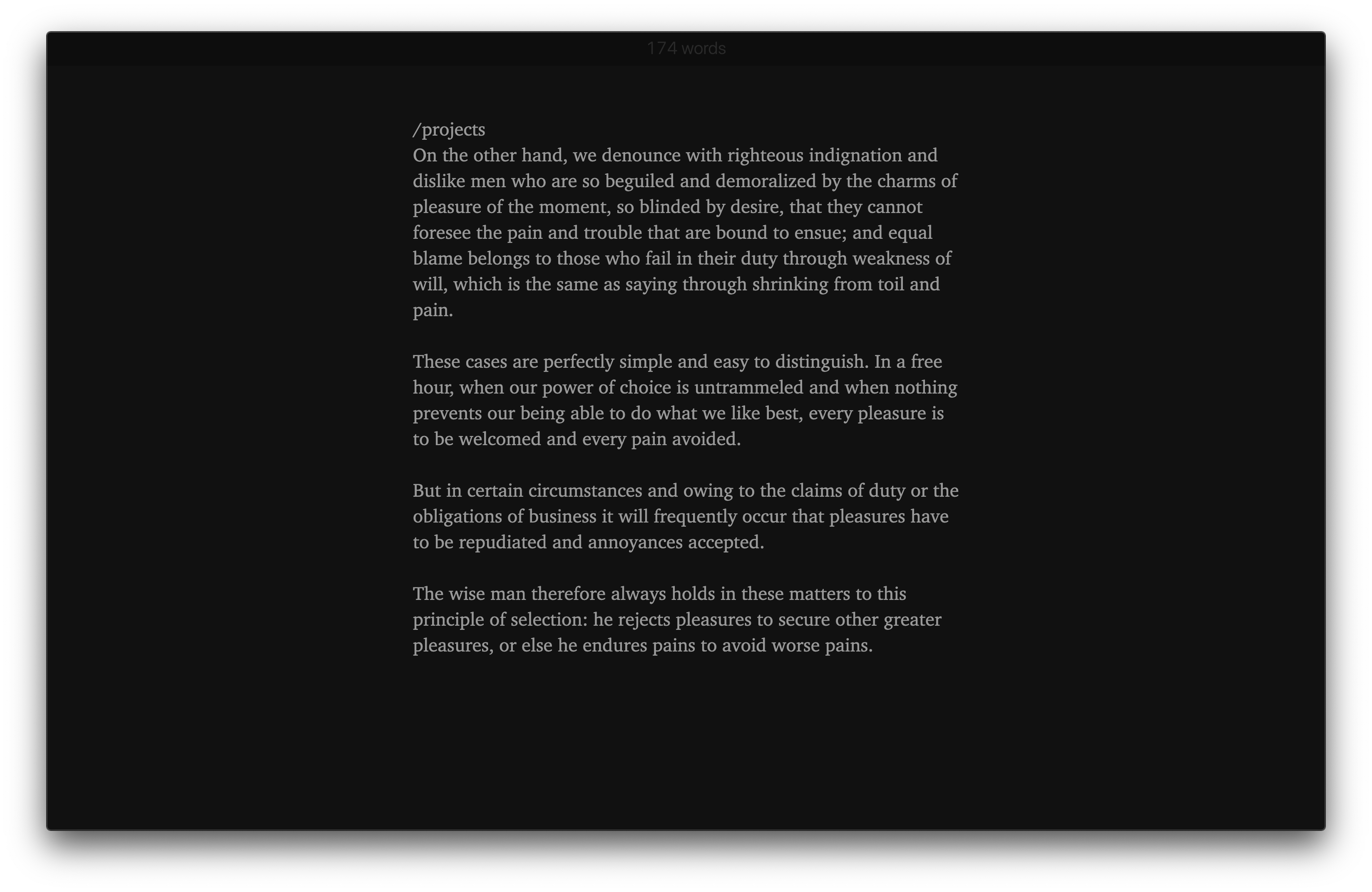
There’s a textbox for writing and a word counter at top.
Once a payload is written, all the subsequent functionality is controlled via keyboard shortcuts: an app-wide prefix (ctrl+l — that’s an L) followed by the destination. v goes to Vinci, l goes to Liszt, j goes to my journal in Vinci, and b goes to my blog in Slash. (On my laptop, I prefer this to the buttons I used in Gate.)
The payload and action are then sent to an API in Gate, which does the actual sending to the destination systems.
How I use Quill
I leave it open all the time and use a global keyboard shortcut (configured in Hammerspoon) to bring it to the front.
Beyond the integration with my other systems, I often use Quill as a temporary scratchpad for drafting documents — emails, Slack chats, etc. — usually because the type size is larger. I also use it as a scratchpad for copy-pasting rich text into plain text.
The future
I’d like to move off Electron at some point, probably to a native Swift app.