PlotDevice
I recently came across PlotDevice, a Python-based graphics environment for Mac, similar to Processing and NodeBox. I don’t know why I didn’t think of this before with Processing, but it dawned on me that PlotDevice would be perfect for prototyping some of the design experiments I do. For example, it took around fifteen minutes to write some quick code to draw genealogy sparklines (code):
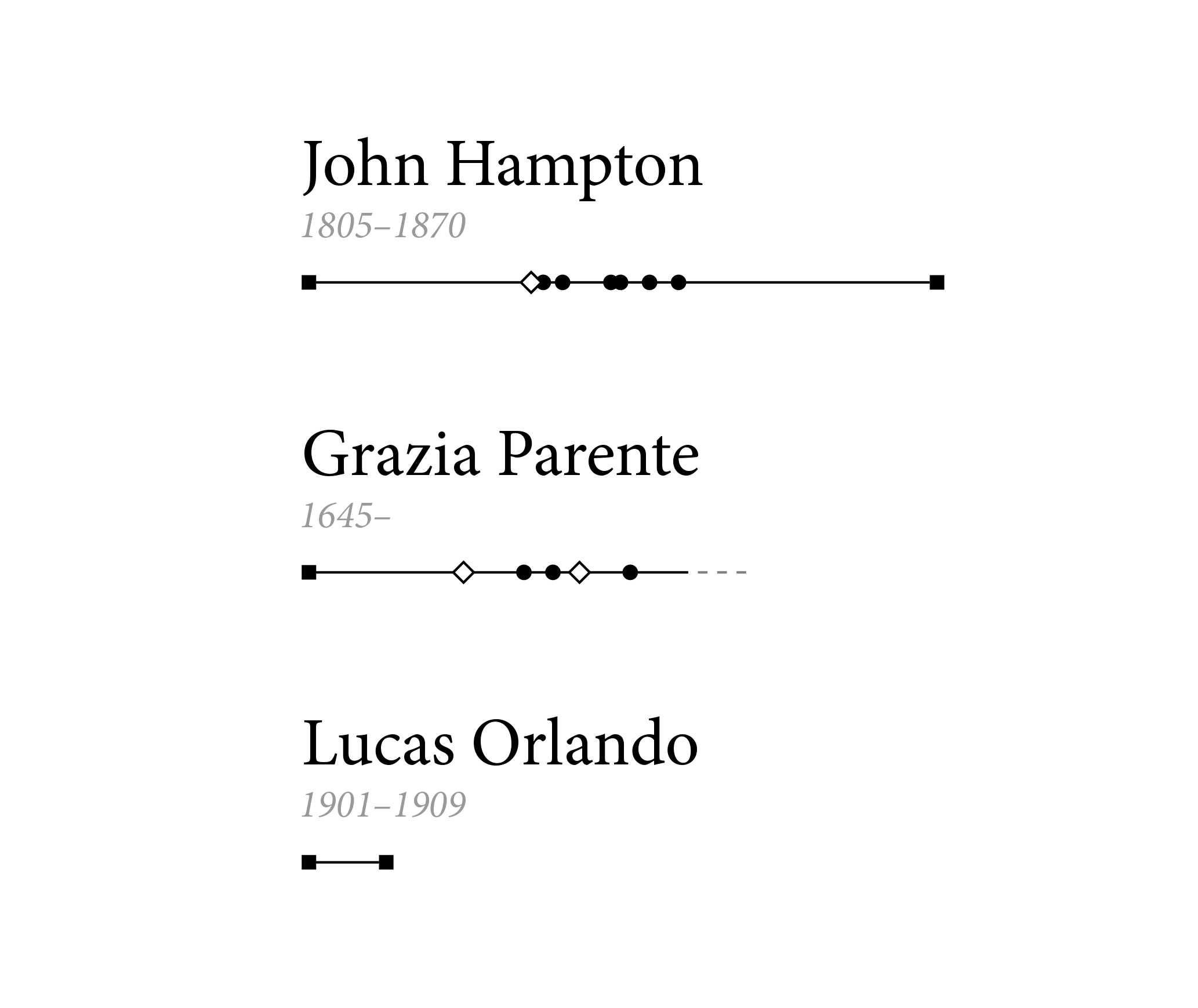
For this sample, I have a draw_sparkline function that takes an object with a name, birth/death dates, list of marriages, and list of children, and it handles the drawing. Much easier than copying and pasting and tweaking in Illustrator or InDesign.
PlotDevice is vector-based (rather than raster) and exports to PDF, which means output is high quality and not limited to pixel resolution (e.g., I can create very fine hairlines).
I’m hooked. The only semi-important downside for me right now is that it doesn’t have OpenType features or tracking/kerning controls for text, but it looks like both are coming soon.
For fun, a watersun emblem (code), based off some code in the PlotDevice geometry tutorial:
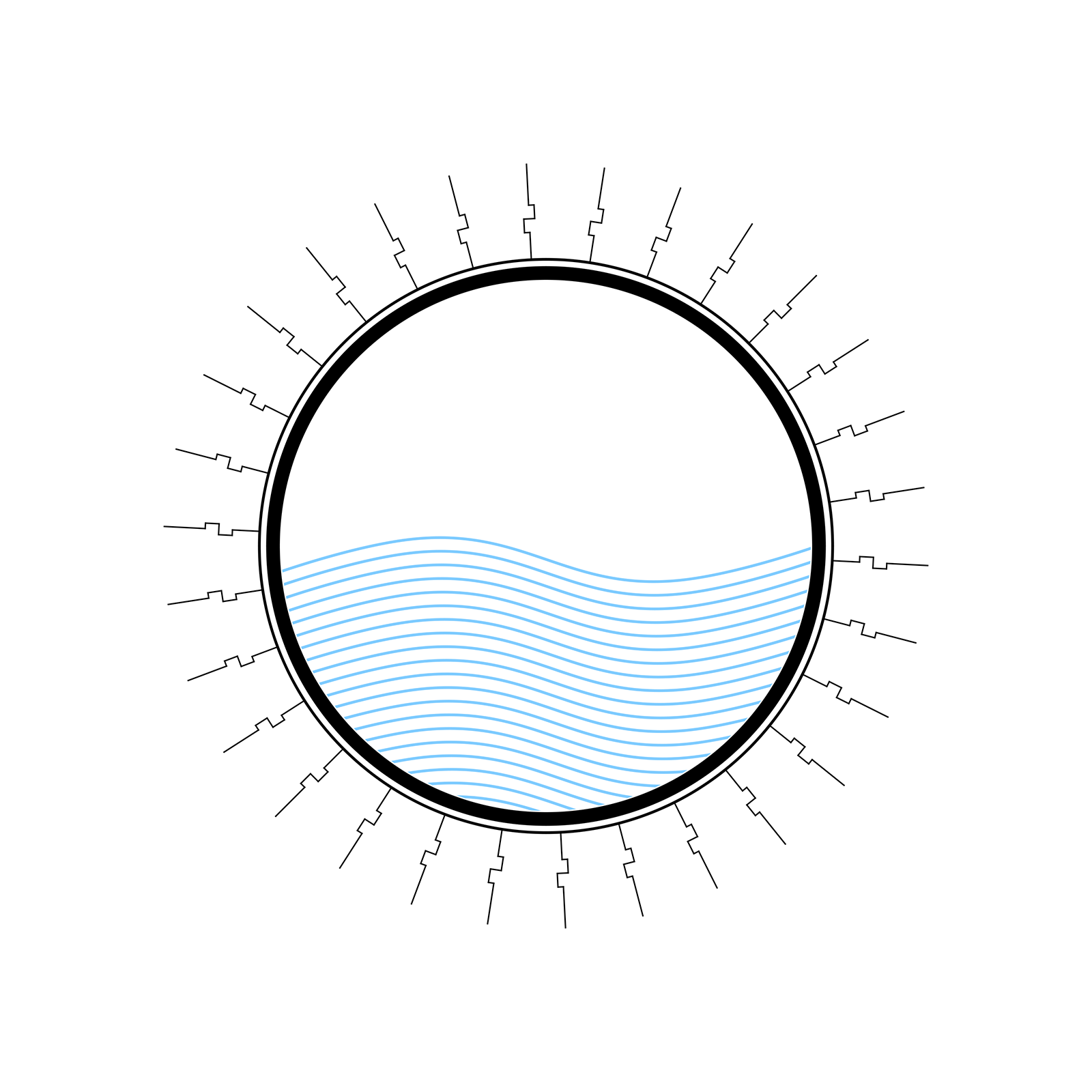
Thanks to Tod Robbins for the heads up about PlotDevice.