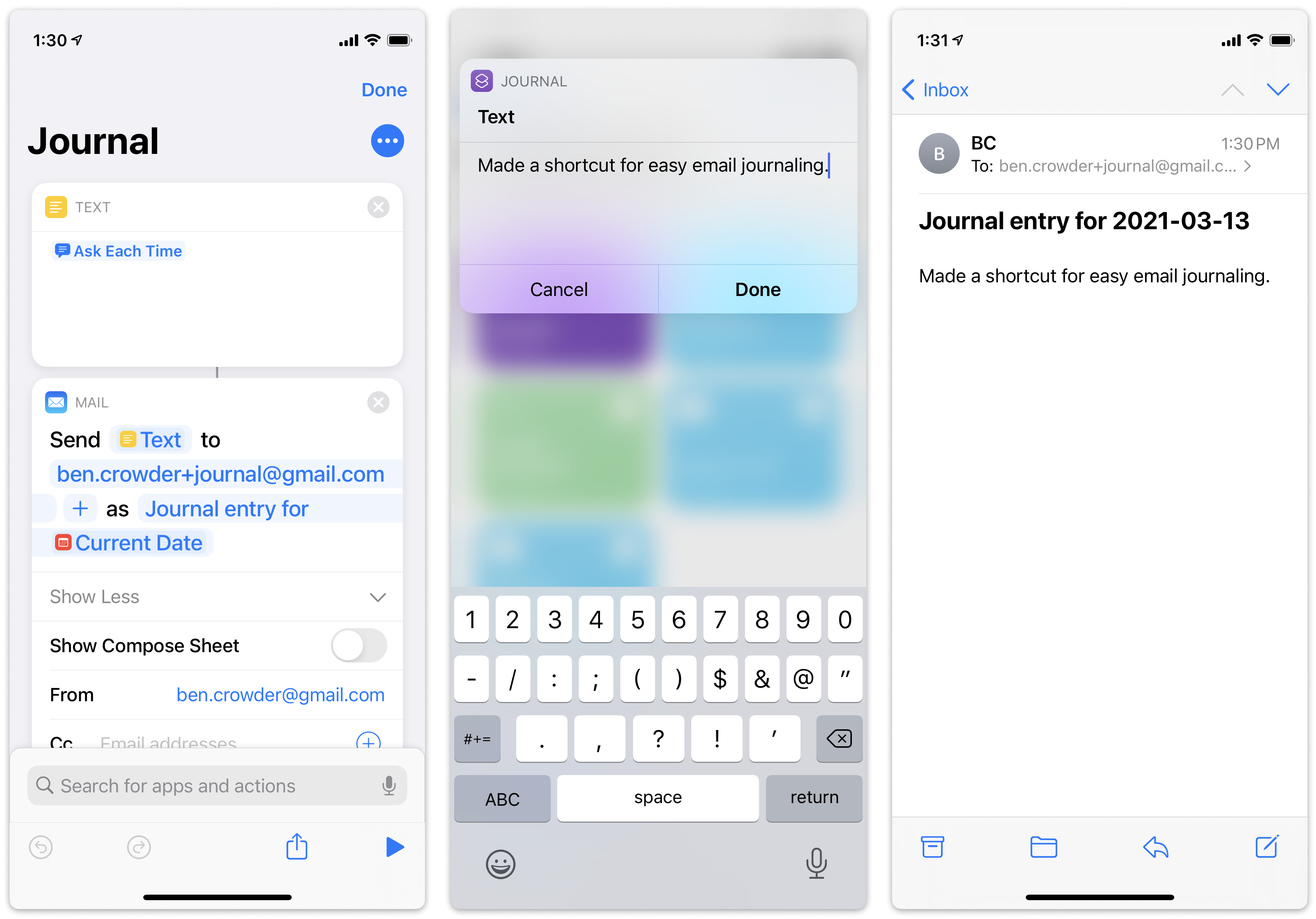Low-effort journaling
This is almost certainly not novel, but the idea came up when I was talking with my friend James the other day and I figured I’d write it up in case it helps someone somewhere.
The idea is this: you set up a new email address (or use filters with your existing email, whatever works for you) and then make a shortcut on your phone so you can easily add to your journal by emailing that address. A private email blog, basically.
It’s low effort in that you don’t have to open, say, a Google Doc and find the right spot to start to write. The corresponding disadvantage is that you can’t see what you’ve already written that day. (That said, this method would also work fairly well as a lightweight way to take notes during the day, to be written up into a full journal entry later somewhere else and then archived.)
I made a sample shortcut for doing this in iOS (and I’m sure there’s a way to do something similar in Android):
From left: the shortcut (using the Text and Send Email blocks), the running shortcut, and the resulting email. The shortcut can be saved to the home screen or used on an Apple Watch or put in a widget.
With this setup, I’d recommend regularly downloading your mail to your computer, through a local mail app or something like offlineimap, so that you have your own copy you can use for exporting or printing or whatever.
Note that I don’t use this myself because I already have a homegrown journaling solution (with Gate and Vinci), but I’m planning to use a variant of this shortcut for emailing notes to myself from my watch.
Anyway, if you try this out, or if you have an interesting system for journaling, let me know and I may do a followup post.