Lector intro
Yet another entry in the ignominious series talking about my personal productivity tools.
Lector is a reading app for macOS. It’s an Electron app for now. The name comes from the Latin (for someone who reads), with a homophonic hat tip to Hannibal. It came about from wanting a minimalist app that would let me read PDFs and scanned books in dark mode and keep track of my spot across multiple books.
Overview
A Lector book is just a directory full of images. (PDFs have to be split up into image files first, so I have a small script to do that.) When the app starts up, it looks at the book list directory to see what books are available. It also has a JSON file to track where I’m at on each book (which page and which part of the page), what size the window is, which book I last had open, etc.
The app itself looks like this, on an empty desktop to show how I usually use it:
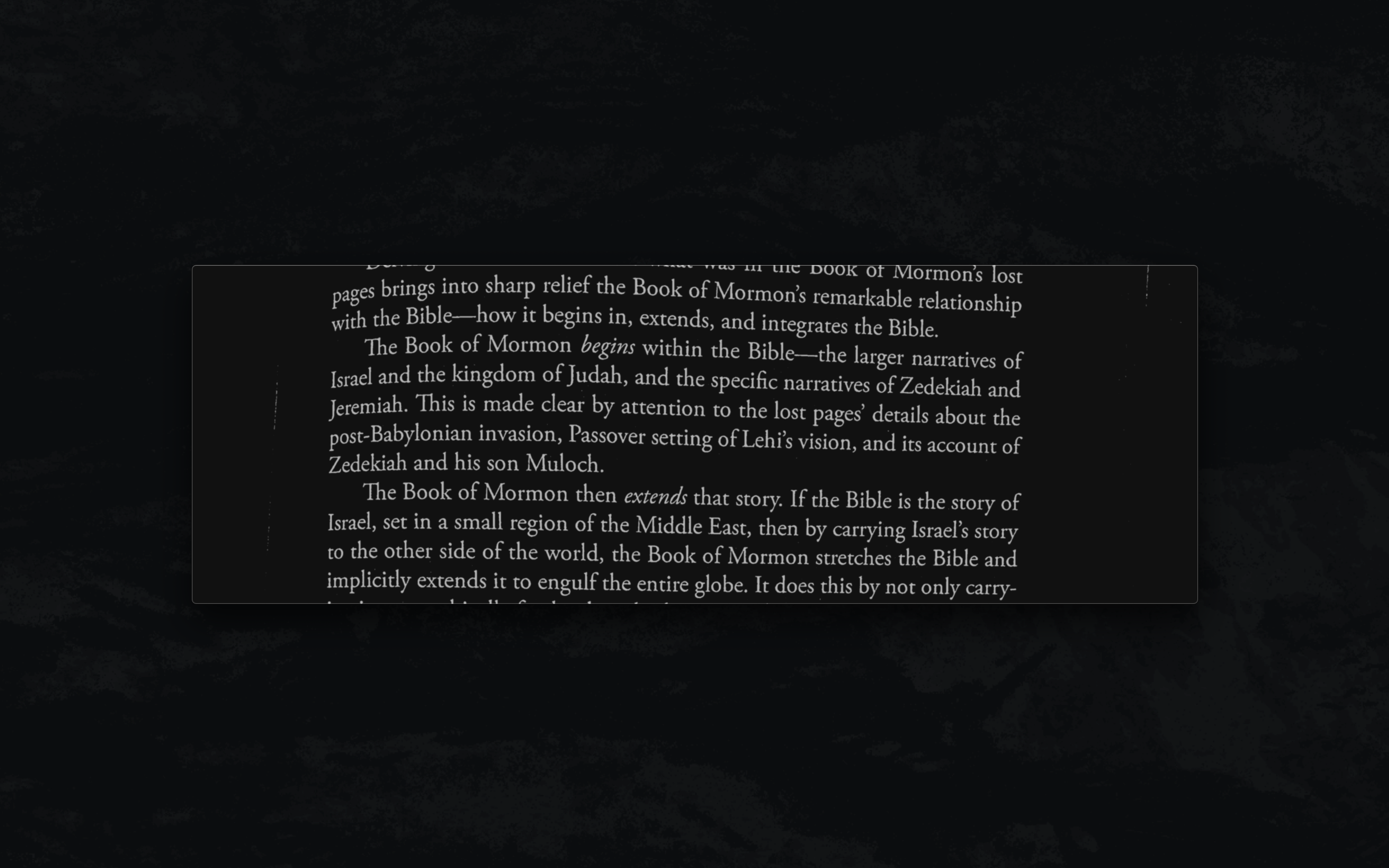
No title bar, since I find that distracting. And the page images are scaled by default to fit the window width.
Hitting g / brings up a brief panel showing the books that are in the system, with alphabetized keys to get to them (so g a to go to the first, g b for the second, etc.). When I’m done reading a book, I delete its directory, so these mappings change fairly regularly.
j and f and double-clicking all go to the next page; k and d both go back to the previous page. J and K move up and down the page (in larger jumps), and the mouse can also be used to scroll. (I find that I mostly use the mouse for scrolling and f/d for page navigation, but every once in a while I’ll use the other keys.)
As you can see in the screenshot, it defaults to dark mode, with slightly lowered contrast for easier reading. i inverts the colors and s toggles the higher contrast view.
How I use Lector
I use it when I want to read a book I’ve scanned (usually with Scanbook). I haven’t used it as often lately, but I fully expect that to change soon. (It’s been very handy for reading textbooks.)
I’ve found that I prefer the window size shown in the screenshot, wide (so that the text is large enough) with just enough vertical room for a paragraph or so (since reading in smaller chunks is easier).
The future
I’d like to move off Electron at some point, probably to a native Swift app. Having it support PDFs directly (or splitting them up itself) would be nice, and having a way within the app to remove books would also be good.
Finally, I’d love to add EPUB support at some point. (I haven’t yet found a desktop EPUB reader I like. Marvin’s great on iOS, though.)