Shortform initial draft
After blogging that Shortform mockup, I kept finding myself needing the app itself, so I went ahead and started writing it. It’s very much a draft and not polished, but the core is there, and it’s usable enough that I turn to it quite often.
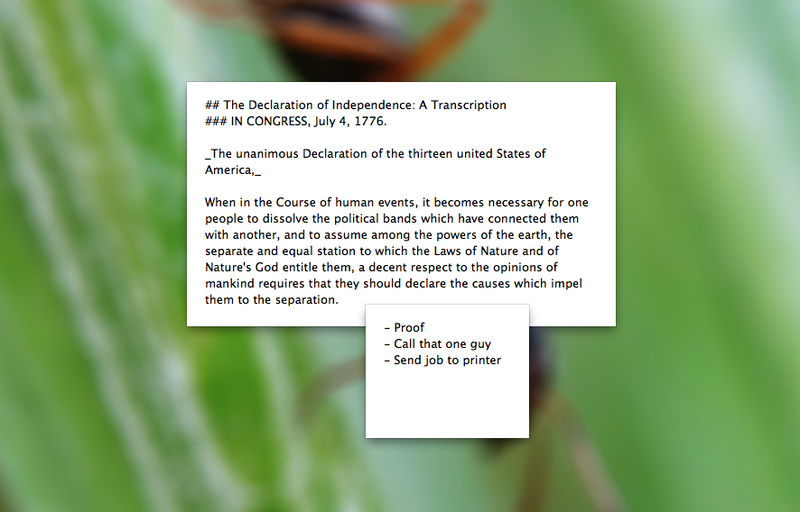
What’s working
- You can create notes.
- Notes are autosaved to a folder specified in preferences.
- Notes are reopened when you open the app, like with Stickies.
- User-customizable global hotkeys (using MASShortcut):
- Show app
- Create new note
- Create new note with the contents of the clipboard
What’s not implemented yet
- Console. I made a first failed attempt (which messed all the window layout up) and need to try again.
- Title bars. I’ve decided I don’t actually want them — they look nice, but since you can drag a note using the margin on any side of the window, and since you can use keyboard shortcuts or the menu item to close the current note, the title bars aren’t really necessary.
- Preview mode.
- Themes.
Note that this is my first OS X app, so I’ve undoubtedly flubbed a number of things. But I do have to say that Cocoa is a very nice framework to work with — I was able to get to this point far more quickly than I expected to. And Objective-C is — dare I say it — growing on me a little.