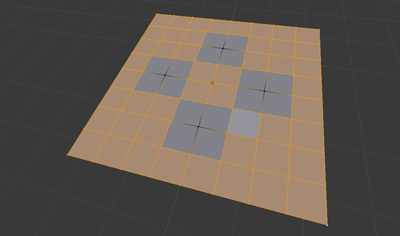Published 17 Mar 2010. Updated 13 Mar 2012 for Blender 2.62.
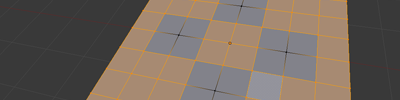
Introduction
How to create vertex groups.
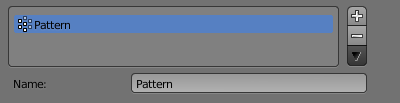
Step 2
Go to Mesh->Vertex Groups and click the + sign to add a new group. Type in a name for the group.

Step 3
Click Assign. Later on, if you want to select this group of vertices again, come back to Mesh->Vertex Groups, click on the group, and click Select. The vertices in the group will be selected along with whatever you already had selected. Click Deselect to unselect the vertices in the group.
The End.
Further Reading
- Vertex Groups (Blender 2.4x docs)
- Vertex Groups (Noob to Pro)