A short followup to what I wrote last year about Press, my abandoned typesetting engine project: I’m now fully convinced that the web platform is where I want to do typesetting. It’s open, programmatic, and capable. Source files are plain text, easy to version control, and fairly future-proof. And even though it’s not WYSIWYG — at least not the way I’m using it — it’s much more comfortable for me as a working environment.
For non-book work (charts, some kinds of documents), I’ve found that browsers already support everything I need (like @page). That’s how I’ve done all my recent genealogy design work, and it’s how I’ll do any language charts I make going forward. And for things like books where browser support isn’t quite there yet, Paged.js works well (and will presumably be phased out once browser support gets better).
Not to mention how nice it is for both print and digital workflows (EPUB, web) to all use the same technologies. I also love that the web is cross-platform. Something I ran into when I was making charts with PlotDevice (which is Mac-only) was that people on Windows couldn’t modify the charts even when I gave them the source. That’s not a problem with the web.
I’ve even started using the web platform for less webby things like making wallpaper for my phone:
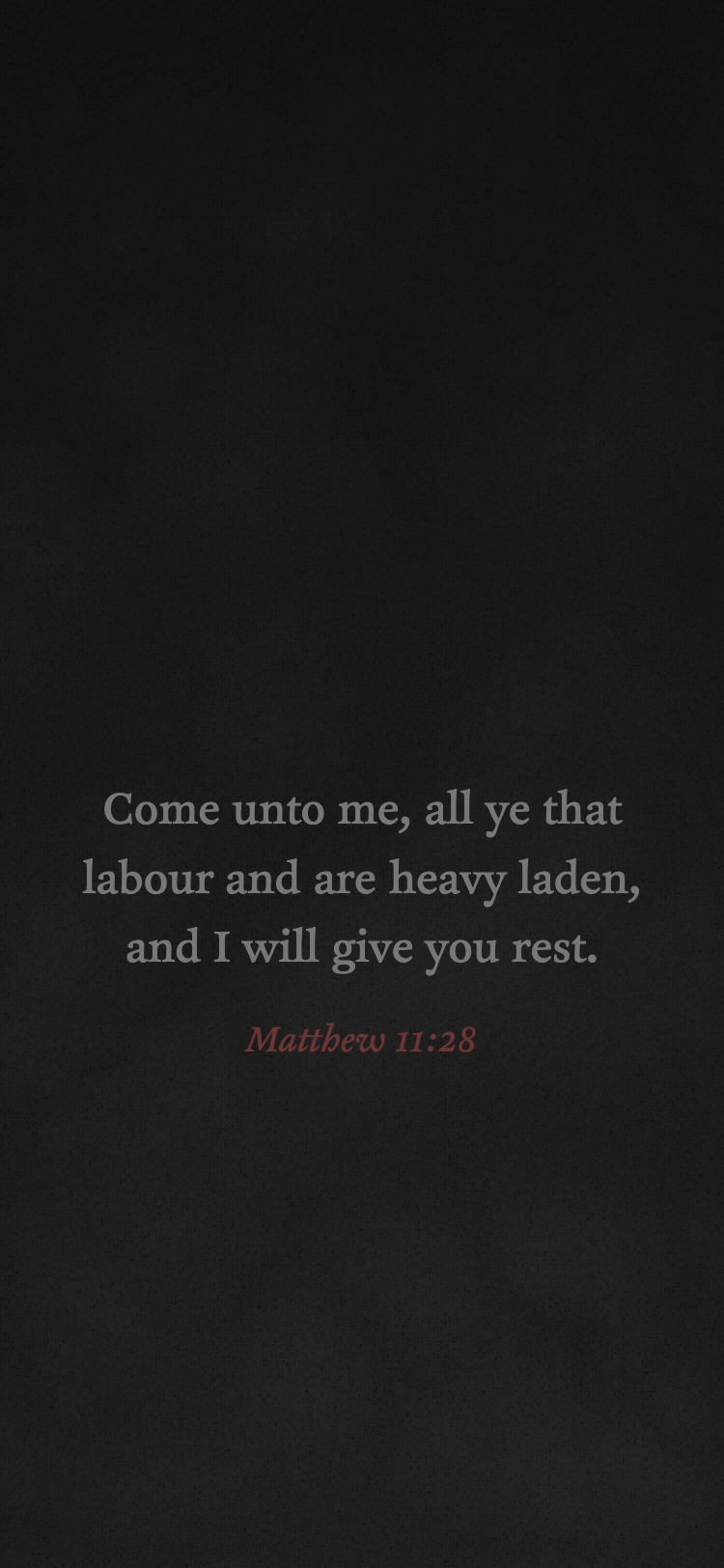
Here’s the HTML (the 375×812px size is the CSS resolution of my iPhone 12 Mini — RIP — and also keep in mind that this was for a one-off never to see the light of day, so I took the liberty of cutting a few corners):
<!DOCTYPE html>
<html>
<head>
<meta name="viewport" content="width=device-width, initial-scale=1.0, user-scalable=no" />
<link rel="stylesheet" href="style.css" />
</head>
<body>
<div class="background">
<svg id="darknoise" viewBox="0 0 375 812" xmlns="http://www.w3.org/2000/svg">
<filter id="noiseFilter">
<feTurbulence baseFrequency="0.5" numOctaves="8" />
</filter>
<rect width="100%" height="100%" filter="url(#noiseFilter)" />
</svg>
<svg id="lightnoise" viewBox="0 0 375 812" xmlns="http://www.w3.org/2000/svg">
<filter id="noiseFilter2">
<feTurbulence seed="485" baseFrequency="0.005" numOctaves="12" />
</filter>
<rect width="100%" height="100%" filter="url(#noiseFilter2)" />
</svg>
</div>
<div class="quote">Come unto me, all ye that labour and are heavy laden, and I will give you rest.</div>
<div class="reference">Matthew 11:28</div>
</body>
</html>
The CSS (with the font purchased from FontShop):
* {
box-sizing: border-box;
font-family: Clifford Pro;
}
html {
height: 100%;
}
body {
color: #777;
font-size: 1.6rem;
margin: 0;
text-align: center;
}
.background {
background: radial-gradient(circle at 50% 90%, #222, #111);
bottom: 0;
left: 0;
position: absolute;
right: 0;
top: 0;
z-index: -1;
}
.background svg#darknoise {
bottom: 0;
filter: saturate(0);
left: 0;
mix-blend-mode: multiply;
opacity: 0.9;
position: absolute;
right: 0;
top: 0;
}
.background svg#lightnoise {
bottom: 0;
filter: saturate(0);
left: 0;
mix-blend-mode: soft-light;
opacity: 0.4;
position: absolute;
right: 0;
top: 0;
}
.quote {
line-height: 1.4;
margin: 25rem 1.5rem 0;
}
.reference {
color: hsl(0 40% 32%);
font-size: 1.3rem;
font-style: italic;
margin-top: 1rem;
}
I then used headless Chrome to export the PNG (Firefox would probably have worked as well, though I haven’t yet tested it for this):
/Applications/Google\ Chrome.app/Contents/MacOS/Google\ Chrome --headless --disable-gpu --screenshot --window-size=375x812 index.html
It’s not the world’s most amazing wallpaper or anything, but I’m still pleased that I was able to make something I’m reasonably happy with using technologies I love. (I could have also used WebGL shaders or Canvas. Lots of options!)
Here’s to the open web.